November 2010
This Hotfix contains improvements to the Screen and Report editors, as well as improvements to Windows 7 support and Terminal Server support.
Hotfix #2 for Netron Fusion 3.5.1 contains a number of minor fixes and enhancements requested by customers. Since no frames have been changed, there is no need to change or update any $VERSION numbers in your SPCs to take advantage of these fixes. These enhancements and fixes are fully tested. They will be included in any future fixpack or full release for Netron Fusion, but are being made available immediately via this Hotfix distribution. Hotfixes are shipped as MSI Patch files and have an extension of .MSP. MSP files have the requirement that you have already installed the full Netron Fusion 3.5 Fixpack 1 product using the MSI installer. Read here for more information on Fixpack 1 Netron provides two .MSP files: one for customers using stand-alone licensing and one for customers using FLEX License Management Servers for concurrent licensing. Since some of the hotfixes relate to the FLEX license manager, they are only available in the FLEX version of the MSP installer. Enhancements and fixes to Netron Screen Editor and Netron Report Editor The Screen and Report editors share a number of usability enhancements, and also fixes to some problems reported when running from a Terminal Server. - Improved mouse support:
- The mouse can be used to drag-select a line or area of the current editing window for copying to the clipboard. This is convenient for creating documents based on screen or report layouts.
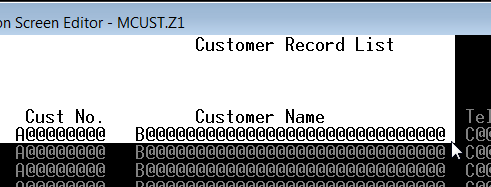 - When you are viewing or editing a Screen or Report in the Layout station, you can now double-click the mouse on a Field or Line, and the editor will take you to the Definition window for that field or line.
- Resizable Windows:
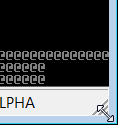
With high-resolution monitors becoming the norm, the default window sizes of the Screen and Report editors could be too small for some people with weak eyesight. The main window of the editors can now be resized with the mouse by grabbing the lower right-hand corner and dragging. The window sizes available will depend on which monospace fonts you have installed on your computer, so there may be only a few window sizes, or the possibilities may only be limited by the size of your monitor.
Whichever window size you pick will be remembered and restored the next time you launch the editor.
- More keyboard shortcuts:
For those who wish to learn how to edit more efficiently with the keyboard, Screen Editor and Report Editor have more (and better documented) keyboard shortcuts. - NEW: Status Bar
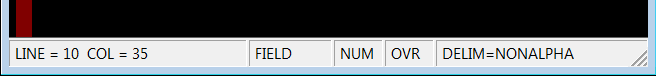
The Screen and Report Editor windows now have a status bar on the bottom showing the cursor location, the state of various keyboard editing toggles such as Insert/Overtype, and more. - Redrawing problems under Terminal Server or Virtual Server sessions:
Some screen elements of the Screen Editor or Report Editor would not redraw properly when the terminal server client screen went into sleep mode and was re-awakened. The redrawing problem could also be seen with some LCD monitors under Windows Vista whenever Windows Power Management turned the monitor off after a certain number of idle minutes. This has been fixed.
Fixes to Netron Reusable Object Manager A problem has been corrected where the NROM database was inaccessible if located in a directory with spaces in the name. Fixes to SlickEdit for Netron Fusion Fixes to Netron Mobile License Utility (FLEX only) - Under some circumstances, a borrowed license would not register, or would appear to fail when it actually succeeded, prompting a user to try again and unnecessarily tie up another license. This has been fixed.
NOTE: This fix was originally shipped in Hotfix #1.
Fixes to FLEX support for Microsoft Windows 7 (FLEX only) - Under some circumstances, depending on the security profile of the MSI service under Windows 7, the location of the License Server may not get propagated correctly in the Windows Registry, and any attempt to run SlickEdit will fail. This patch does two things to correct the problem:
To download the Hotfix The hotfix can be downloaded from this page. You must log in using your Netron ID to access the files. To install this Hotfix To install the Hotfix, use the following msiexec commandlines. For FLEX licenses: msiexec /qr /p Fusion351_Flex_Hotfix02.msp NTR_HOSTNAME="your_flex_server_network_name" For standalone licenses: msiexec /qr /p Fusion351_Hotfix02.msp NOTE: under Windows Vista, Windows Server 2008 and Windows 7, the command must be run from a command prompt that has been elevated to Administrator priveleges. Files updated by this hotfix: - Dedit.exe (Report Editor)
- Zedit.exe (Screen Editor)
- ndiw32ma.dll
- ndiw32me.dll
- nromosrv.dll
- intro.chm (the file you're reading now)
- dedit.chm
- zedit.chm
- vslick.sta
- rescue.sta
- Fusion.e
- Fusion.ex
- Readme.html (this file)
- NetMLU.exe (FLEX only)
- NFConfig.exe (FLEX only)
NOTE: Hotfix #2 incorporates the fixes in Hotfix #1 and supersedes it. |